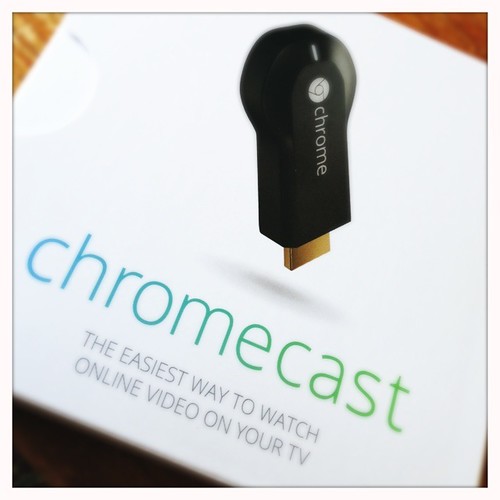After a few weeks of anticipation, my Chromecast arrived yesterday. It was an impulse buy, but for $35 (plus shipping and tax, so around $40), minus the $23 of Netflix credit, it was worth a few bucks just to try out. Â I already have a Roku, which takes care of most of my needs (Netflix, Amazon, and Plex pretty much have me covered) but I figured if nothing else, Chromecast would be an easy way to show photos from my computer on my TV.
The Good
- Price.
- Setup is easy and fast.
- Casting from a Chromebook is easy, it even worked on my older Chromebook which is not officially supported. We had lots of fun exploring Google Maps with street view on the TV via the Chromebook.
- Casting YouTube videos works great – the quality was fine and controlling the video from my iPhone or Chromebook was easy.
- Casting from the iPhone YouTube app is easy.
- Casting from the Netflix app is easy, and the quality is acceptable (mostly)
The Bad
- Complete lack of support for wired devices (I still can’t believe this, if someone has a work around, please tell me)
- Can’t cast from Google apps on iPhone – To cast from YouTube, you have to go the YouTube app. From my iPhone, Â I tried to cast a YouTube video that was posted in Google+, but couldn’t. The only way I can cast YouTube from my iPhone is via the YouTube app. Casting from Google+ should be a no-brainer, but isn’t currently supported.
- Video quality is limited to 720p.
- Netflix is slow – videos take a long time to start playing, a surprisingly long time.
- Some issues when switching from Netflix to other apps on the iPhone. I started a Netflix video on my phone and sent it Chromecast. I then switched my iPhone to another app. The Netflix app locked up and lost all control of the video. The video continued to play, but I couldn’t control it. I shutdown my phone, and the video continued to play. I had to go to the Chromebook and start casting from it to get Netflix to stop.
Setup
The setup instructions tell you to plug the Chromecast into your TV, but I plugged it into an HDMI port on my Yamaha receiver. It works fine in my receiver. Connecting the AC adapter was easier for me than using a USB port, mainly because the receiver doesn’t have a rear USB port. The instructions actually recommend using AC power. Physical install was quick, and easy.
The setup was also extremely simple. I opted to use a Chromebook. I had to install the Chromecast extension, which took maybe a minute, after that it was only a few clicks and I was set. The most time consuming part was entering my WiFi password. After the physical install, it took maybe three minutes before I was casting from my Chromebook to my TV.
Desktop Setup Failed
Once I was up and running with the Chromebook, I went to my Windows 7 desktop to set it up. As it turns out, that went really quickly, but not for good reasons. Chromecast requires a WiFi connection. I downloaded the software, but setup failed because my desktop uses a wired connection. It’s on the same network as the Chromecast, but the Chromecast software tries to find a WiFi connection and completely ignores wired connections. That’s absurd. There is no reason any device on my network with a Chrome browser shouldn’t be able use Chromecast. In my opinion, this is a serious limitation. A lot of people have home theater PCs or Mac Minis, but if they are using a wired connection (which I assume a lot of people do) then you’re out of luck with Chromecast.
Bottom Line
It’s worth the $35. No question. There are some serious issues, in my opinion, but it’s worth the money. I won’t use it to watch Netflix because the Roku offers a much better experience, including video quality and speed. The ability to display YouTube is worth the $17 (net cost) I spent on the device. If you already have a Roku or AppleTV, you probably don’t need a Chromecast. Chromecast would be great for second or third TVs, but lack of 1080p support means you won’t want to use it for your main streaming device.
I do like having the ability to cast from the Chromebook. That is a feature we will use, as is the ability to show YouTube videos on our TV. I just wish I could cast any YouTube video posted on any site.
I am seriously disappointed by the lack of support for wired devices. One of the reasons I got the Chromecast was to show pictures that reside on my desktop. I can still use Plex for this, but would have preferred using the Chrome browser.